Ribbon
The Ribbon, as Microsoft® defines, is the modern way to help users find, understand, and use commands efficiently and directly with a minimum number of clicks, less trial-and-error, without having to refer to the Help documentation.
How Ribbon menus work within ADISRA SmartView
The Ribbon contains tabs with menus in a user-friendly interface. The menus have almost all the application commands organized into tabs and groups according to the usage. The main Tabs are Runtime, Build, View, Settings, Search and License.
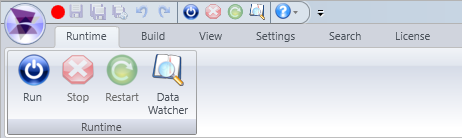
The image above shows the Ribbon with the Runtime tab selected. The interesting thing about Ribbon menus is that they change items according to the context of the document opened in the Navigation Tree. In the image above, you will see the Ribbon without any document opened. So the menu is in its original formation, such as when ADISRA SmartView is first opened and no project has been opened.
But when the user opens the Tag’s document, the Tag Ribbon menu is added.
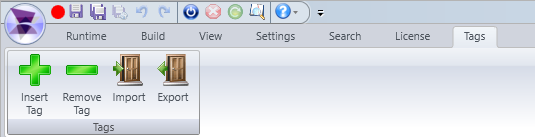
The Graphics screen, for example, requires object creation, tools to help with the design, etc. So when a graphics document is opened, the Ribbon will display the Graphics menu items and hide the Tags menu items that were just being used to manage the tags.
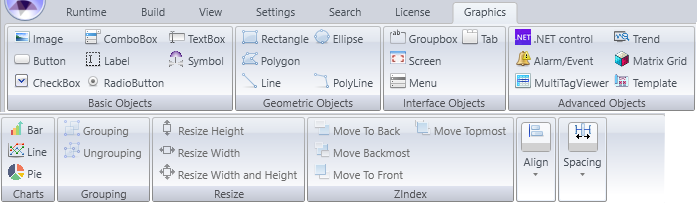
This quick and easy interaction aids the user to learn how to manage ADISRA SmartView’s intuitive user interface faster.
And all the configuration documents from the Navigation Tree and some other configuration pages will create new custom Ribbon menus:
. Alarm History
. Build
. Data Type
. Driver
. Graphics
. Tag History
. Images
. License
. Drivers
. Recipe
. Reports
. Runtime
. Search
. Services
. Settings
. Tag Ribbon
. Trigger Ribbon
. Tunneling
. User Function
. View
They are really simple to understand, but if you need extra information, please take a look at the Help document found in the software.
