Installing Software requirements
In order to install and execute ADISRA SmartView, you must have OPC Core Components, ASP.NET Core Runtime and Windows desktop Runtime installed.
1. If you attempt to install or execute ADISRA SmartView and have not installed the requirements above, you will receive an error message similar to the following one asking to install the missing software.
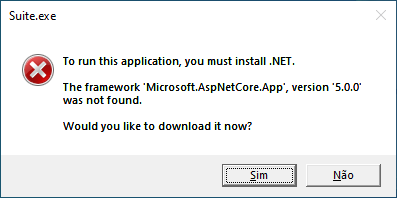
2. The ADISRA SmartView installation folder contains the requirements to install, but you may download at the official site too.
3. Please install all the prerequisites from 1. up to 5. If you are not sure if your operational system is 64bits or 32 bits (x86), you will need to check it under Control Panel -> System.
4. Once installed, restart your computer.
Begin the installation of ADISRA SmartView.
NOTE: Before installing the components, check your machine information to install the compatible components with your operating system (x64 or x86).
