Properties Window
The Properties Window will show information pertaining to the properties and configurations of documents, objects, or items. The Properties Window will change depending on the selections made by the user.
In the example below, the Properties Window is displaying the properties of a Graphics file type.
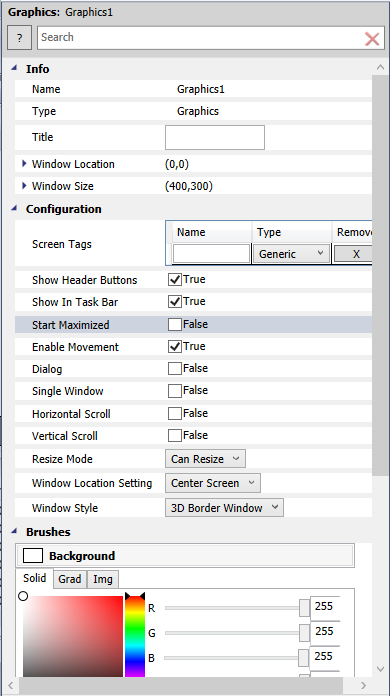
In the Properties Window, there is 1 button and 1 field at the top:
- Help button: This button will open the Help file in the current context. For example, if the user has a Service Document opened in the Properties Window and the user clicks the Help button, the help file will be opened in the Service context. If the user has a Graphic Document opened and a button selected, for example, and the user clicks the Help button, the help file will be opened in the Graphic Button context.
- Search Field: Search for a specific property/info/configuration in the Properties Window.
