Quick Access Toolbar
The Quick Access Toolbar is a collection of buttons providing easier access to some of the most common actions such as showing Runtime Status, Save functions, Undo/Redo, Run/Stop/Restart, and Help menu.
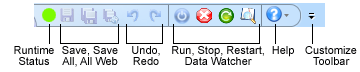
In the Quick Access toolbar, there is a light state that indicates if the RunTime is running or not.


Options:
. Save
Saves current opened document.
. Save All
Saves all opened documents.
. Save All Web
Saves all opened documents for the web.
. Undo
Undo latest action. The software keeps in memory a stack of all the changes made until last save. When a document is saved, the stack is cleared.
. Redo
Redo is active after Undo is executed and enables redoing an action that was previously undone.
. Help Menu
Displays access to the Help document, Register tool, About, Resources Monitor and Contact information.
. Minimize the Ribbon
Auto hides the Ribbon when it is not selected.
. Show Below the Ribbon
Moves the quick access tool under the Ribbon.
