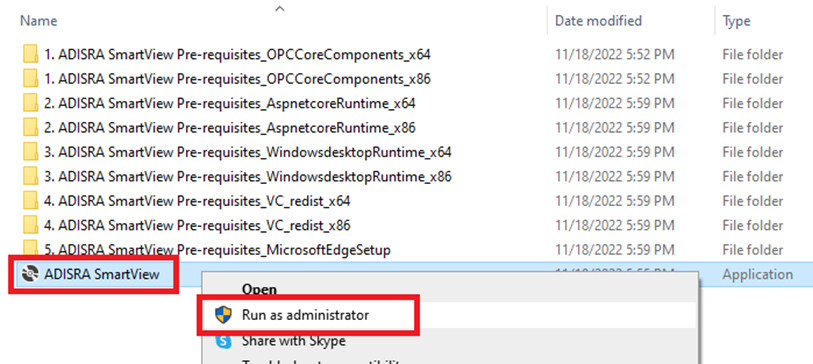How Can We Help?
How to Install ADISRA SmartView
Purpose of this article
This article aims to show you how to install ADISRA SmartView.
How to Install ADISRA SmartView
ADISRA SmartView requires .NET 6 to run. Please follow the direction below to install the .NET 6 and ADISRA™️ SmartView.
- Install the OPC Core Components (x64 or x86) located in the installation folder.
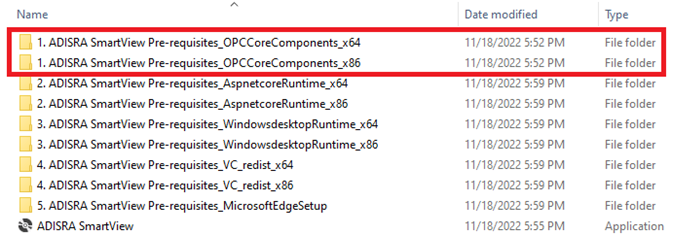
- Install the ASPNET Core Runtime (x64 or x86) located in the installation folder.
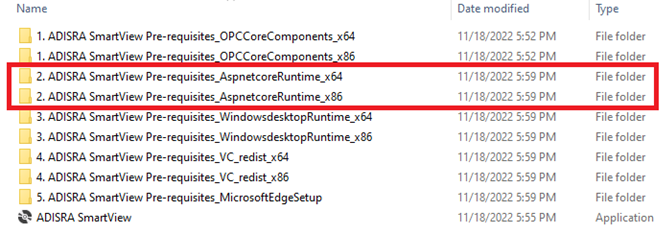
- Install the Windows Desktop RunTime (x64 or x86) located in the installation folder.
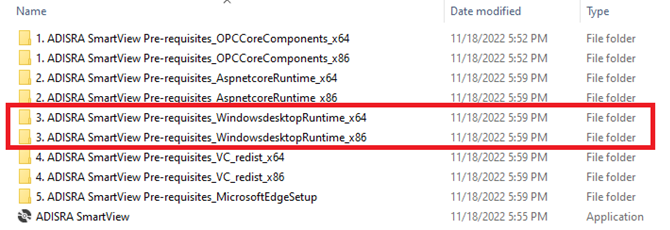
- Install the VC Redist (x64 or x86) located in the installation folder.
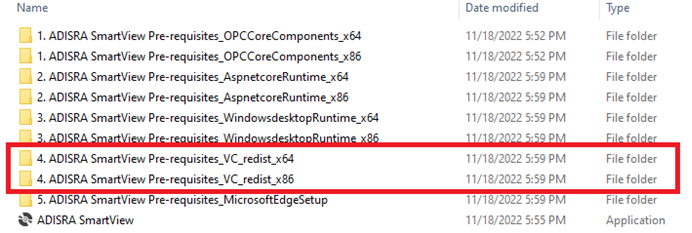
- Install the Microsoft Edge (x64 or x86) located in the installation folder.
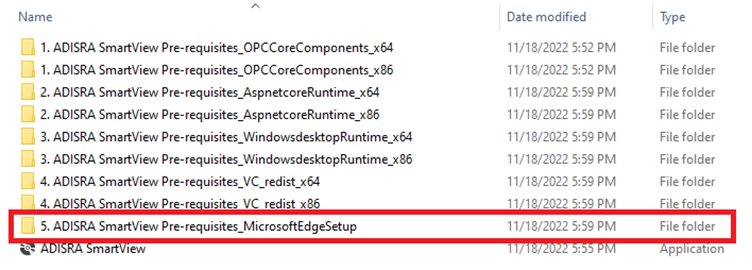
- After installing the above frameworks, click on the executable “ADISRA SmartView.exe” to install the ADISRA™️ SmartView. Run the installer as administrator.