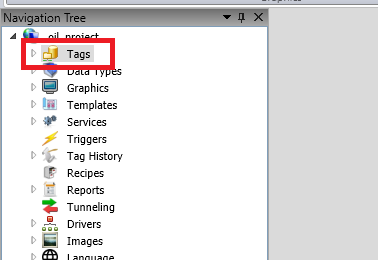How Can We Help?
How many tags were used in the application?
Purpose of this article
This article aims to show how to know how many tags were used in the application.
1. Tag counter
- Access the engineering environment and in the top menu, click on “Settings”.
- Then click the “Tags Count” button as shown in the image below.
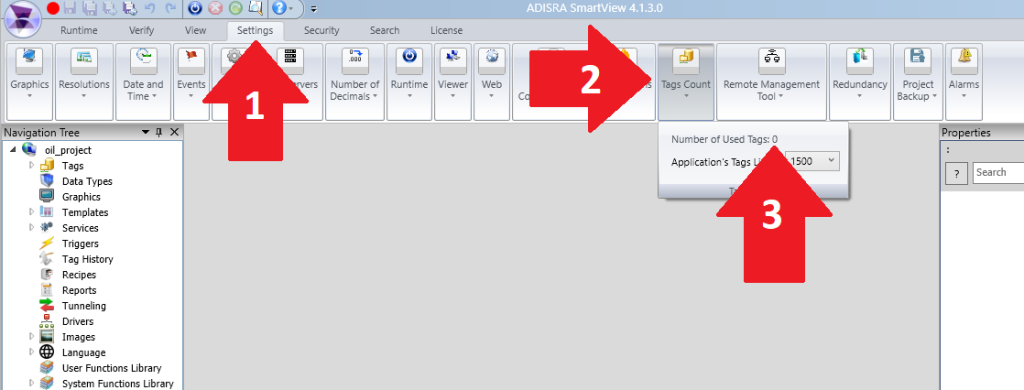
- Just below, the tag limit is shown according to the license activated on the machine.
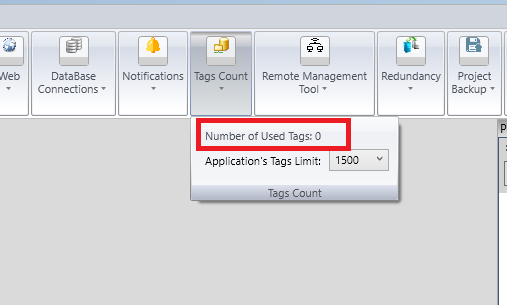
- So, if you use a license, use a license of up to 150 tags, the number of tags used cannot exceed the limit.
Note: It is worth mentioning that, the tag count is based on all tags created in documents of type tags.