How Can We Help?
How to Deactivate a License
Purpose of this article
This article aims to show you how to deactivate a Hardkey or Softkey type license. The difference in the process between the two licenses is the selection in the license settings window.
How to deactivate a license
- Open the ADISRA SmartView engineering environment. In the top menu, click on the “License” tab and then on the “Register” option, as shown in the image below.
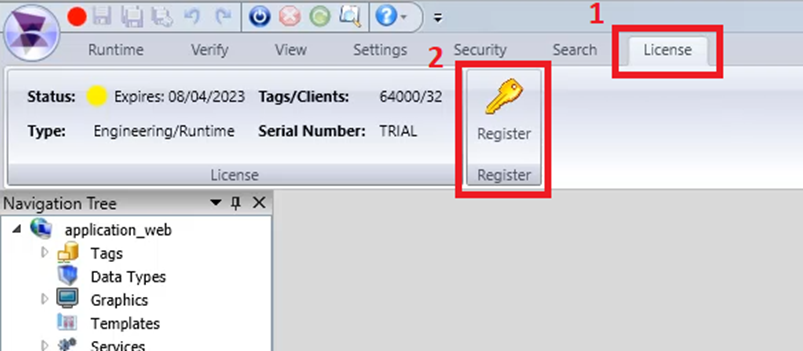
- Select the license type you want to deactivate, and then click the “Advanced” button.
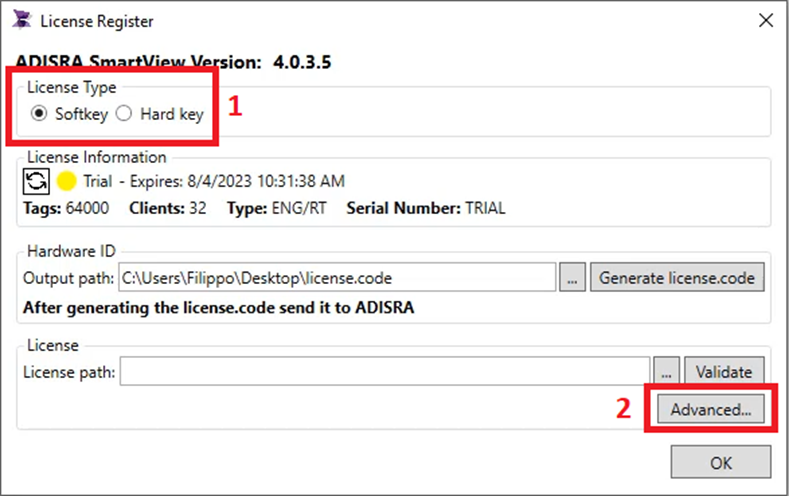
- Click the “Deactivate License” button to generate the deactivation file. This file will contain the deactivation code, which will be created in the defined path, that is, the file will be created on the desktop.
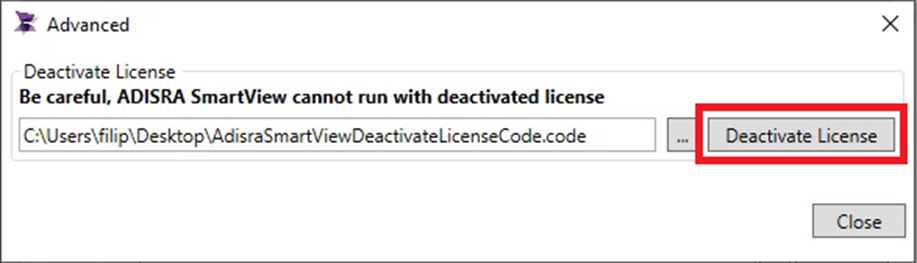
- Confirm deactivation.
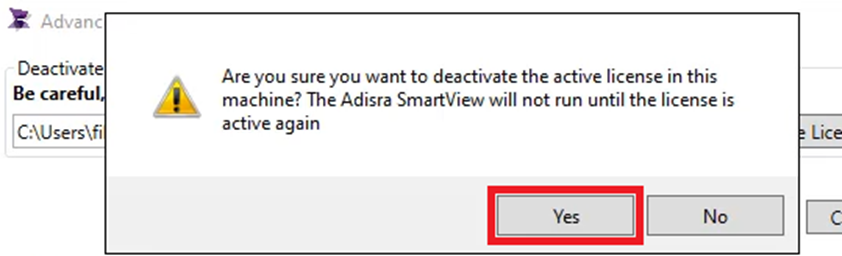
- The file containing the deactivation code was generated on the desktop.
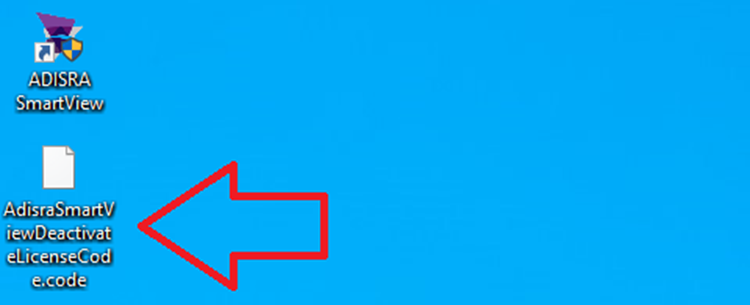
- Send an email to “info@guides.adisra.com” attaching the Hardkey deactivation file (AdisraSmartViewDeactivateLicenseCode.code). In the body of the email, inform the current version of ADISRA SmartView and the Serial Number of the license, which can be found in the certificate of authenticity.

- Once this is done, the ADISRA team will deactivate the license.
