Templates portability
The Templates can be reused not in the same application but also in multiple applications, which brings to the users speed in development and the possibility to create their own library of objects.
In this page you will learn to export a template and import it in a different project.
1. Exporting a Template Object
Locate and right-click the Template document you wish to export. It will display a context menu of options including the Export function.
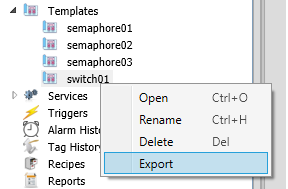
As soon as the Export is selected, a dialog will be displayed requesting the user to select the target location and the name of the exported template.
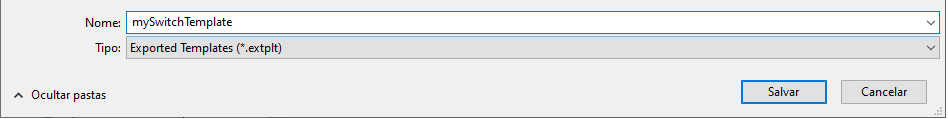
It generates a .extplt file that later can be imported into a different project.
2. Importing a Template Object
Importing process only requires a few clicks. First, the user will right-click the Templates parent document in the Navigation Tree and select the Import function.
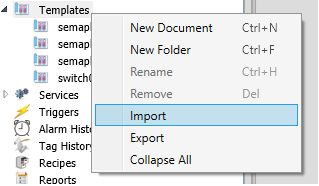
A new dialog will be displayed, allowing the user to select a .extplt file which was previously exported. As soon as the user confirms, the Template will be available in the application.
